Multiplayer on the Miyoo Mini Plus! [Guide]
A Guide to Connecting and Playing Games Together on Miyoo Mini Plus Consoles via WiFi

Miyoo Mini Plus consoles provide an incredible portable gaming experience, and connecting two consoles via WiFi for multiplayer gaming takes the excitement to new heights. In this concise tutorial, we'll walk you through the process of connecting two Miyoo Mini Plus consoles to WiFi and playing games together, step by step.
Table Of Content
- Connect to WiFi and Note Down IP Addresses
- Access the Game Menu and Select Online Mode
- Enter the Remote Access (RA) Menu
- Select Host 1 and Connect Online
- Enter Host 1's IP Address and Confirm
Step 1: Connect to WiFi and Note Down IP Addresses :
Start by connecting both consoles to a WiFi network. Refer to the console's instructions for connecting to WiFi. Once connected, navigate to the network settings on each console and find the IP address. Jot down the IP addresses as they'll be essential for establishing a connection later on.
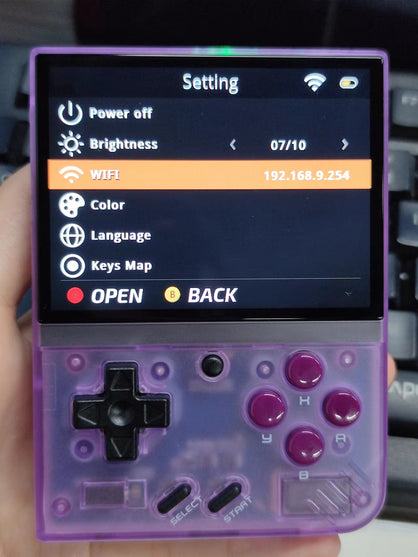
Step 2: Access the Game Menu and Select Online Mode :
Power on both consoles and enter the game you wish to play together. Inside the game, locate and open the main menu. Look for an option that allows you to play online or enables multiplayer functionality. Select this option to activate the game's online features, preparing it for connecting with another console.
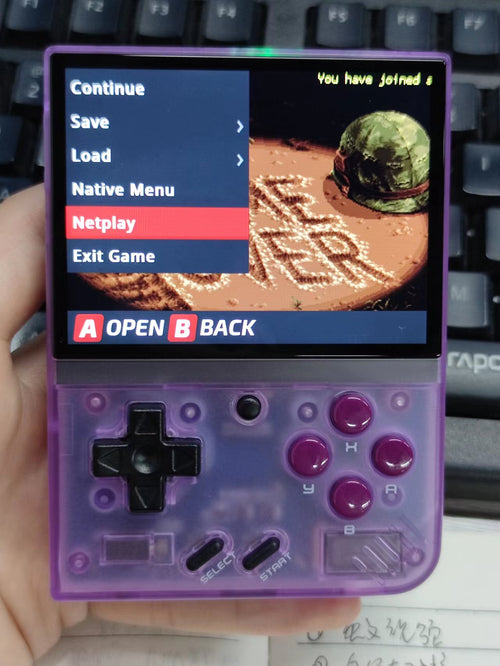
Step 3: Enter the Remote Access (RA) Menu :
Within the game's main menu, search for the Remote Access (RA) menu. This menu serves as the gateway to connecting with other consoles via WiFi. Enter the RA menu to proceed with the setup.

Step 4: Select Host 1 and Connect Online :
In the RA menu, you'll find options to designate one console as the host and connect the other console online. Choose one console as Host 1, which will act as the game session host. Then, select the second console (Host 2) to connect online and join Host 1's game.
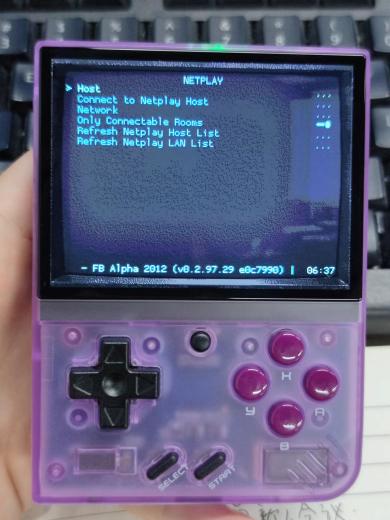
Step 5: Enter Host 1's IP Address and Confirm :

In the RA menu, you'll find options to designate one console as the host and connect the other console online. Choose one console as Host 1, which will act as the game session host. Then, select the second console (Host 2) to connect online and join Host 1's game.
Connecting two Miyoo Mini Plus consoles via WiFi provides an exceptional multiplayer gaming experience. By following these straightforward steps, you'll seamlessly connect the consoles, assign host and guest roles, and begin enjoying multiplayer gaming on your Miyoo Mini Plus consoles. Get ready to level up the fun factor and create lasting gaming memories with friends and family!














